Excel might look like just another spreadsheet tool to the untrained eye, but for data analysts, it’s a powerful powerhouse filled with tools that simplify, clean, and analyze massive amounts of data. And it all starts with mastering the right formulas. If you’re diving into data professionally, understanding the top 10 Excel formulas is non-negotiable.
Before we jump into the must-know formulas, let’s talk about something important. Whether you’re starting your career in data or looking to sharpen your edge, enrolling in an Advanced Excel Training in Chennai can be a game-changer. Learning under expert guidance gives you the confidence to use Excel beyond the basics and unlock features you didn’t even know existed.
Why Excel Formulas Matter
Whether you’re comparing sales performance, filtering data by category, or forecasting revenue, the right excel formulas for data analysis can save hours of manual work. Excel has hundreds of functions, but you don’t need all of them. You need the right ones.
Let’s explore the top 10 Excel functions every data analyst should know—the practical, powerful ones you’ll find yourself using again and again.
1. VLOOKUP (and XLOOKUP)
Function:=VLOOKUP(value, table_array, col_index, [range_lookup])
Why it matters: When you need to find data in a table or range, Lookup in Excel is essential. VLOOKUP is the classic tool, and XLOOKUP is its modern upgrade. Use these to join datasets, pull customer details, or compare performance data.
2. INDEX & MATCH
Function:=INDEX(array, MATCH(lookup_value, lookup_array, 0))
Why it matters: While VLOOKUP has its place, INDEX & MATCH offers more flexibility. It allows dynamic lookups and doesn’t require your key column to be the first column in your range.
3. IF Statements
Function:=IF(condition, value_if_true, value_if_false)
Why it matters: Conditional logic is a big part of data analysis formula work. Whether you’re segmenting customers or flagging trends, IF helps you automate decisions within your sheet.
4. SUMIFS & COUNTIFS
Function:=SUMIFS(sum_range, criteria_range1, criteria1, …)
Why it matters: These are must-haves for analyzing data by category. Want to count how many high-value customers made purchases in January? Or total the sales from a specific region? These functions make it easy.
5. TEXT Functions (LEFT, RIGHT, MID, LEN, TRIM)
Why they matter: Cleaning and formatting data is a huge part of an analyst’s job. Use these functions to split or clean strings like product codes or customer IDs.
6. CONCATENATE / TEXTJOIN
Function:=CONCATENATE(text1, text2, …) or =TEXTJOIN(delimiter, ignore_empty, text1, text2, …)
Why it matters: Combine columns, create custom messages, or build keys for lookups. Super handy when collaborating on Excel with teams that need merged data.
7. UNIQUE
Function:=UNIQUE(array)
Why it matters: Easily extract unique values from a list—useful when you want to see all product types, customer names, or regional offices from large datasets.
8. FILTER
Function:=FILTER(array, include, [if_empty])
Why it matters: Quickly pull out rows that meet a condition without manually filtering. Ideal for creating dynamic reports.
9. DATE Functions (TODAY, NOW, EOMONTH, DATEDIF)
Why they matter: For time-based analysis, these help you track project deadlines, analyze trends over time, and calculate age or tenure.
10. PivotTables (Bonus, but Essential!)
While not a single formula, PivotTables are essential for summarizing data with just a few clicks. Mastering them is a key step in your steps to achieve Excel mastery as a data analyst.
Why These Formulas Matter for Data Analysis
Let’s talk big picture. These advanced Excel formulas for data analysis help you:
- Clean raw data fast
- Build insights from complexity
- Avoid manual errors
- Work faster and smarter
Mastering these is one of the most important steps to achieve Excel mastery, especially when you’re working with large or complex datasets.
Combined with Excel shortcuts, your workflow becomes lightning fast. Imagine going from raw data to a polished dashboard in minutes, not hours.
Excel Isn’t Just About Numbers
Many people still think of Excel as rows and columns for math nerds. But modern Excel is a robust platform for serious analytics. With Power Query, Power Pivot, and now Office 365’s dynamic arrays, it’s evolving fast.
The more you dig in, the more you’ll discover that Excel isn’t just a spreadsheet app—it’s a playground for business intelligence.
These excel basic formulas and advanced functions are your toolkit for data mastery. Whether you’re analyzing customer trends, reviewing employee performance, or prepping investor reports, they will save you time and boost accuracy.
Of course, learning them alone can be overwhelming. That’s where structured learning helps. If you’re based in the city and ready to level up, a reputable Training Institute in Chennai can guide you through real-world exercises, offer mentorship, and help you apply these formulas in actual case studies. Start with the basics, work your way up, and you’ll soon find yourself the go-to Excel expert on your team.